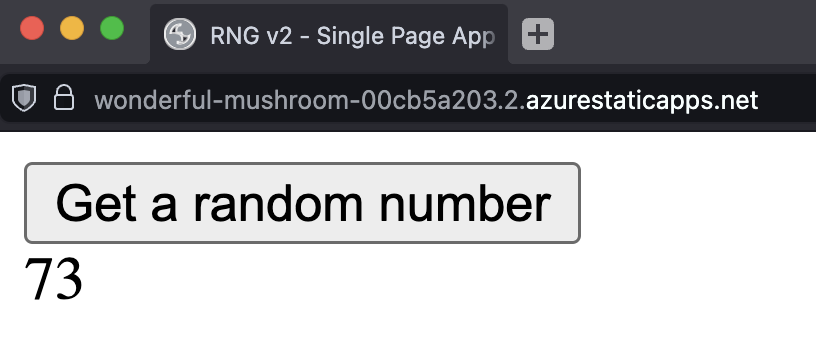Azure Course Labs
Lab Solution
If you don’t have a fork of the repo in GitHub, create one here.
Make sure you update the index.html file to use your own API URL. The easiest way to do that is to edit it directly in GitHub and commit the changes there.
Then deploy a static web app from your fork:
az staticwebapp create -g labs-appservice-api --branch main --app-location "/labs/appservice-api/static" --login-with-github -l westeurope -n <dns-name> --source <github-fork-url>
The app will take a few minutes to deploy - you can check the status of the GitHub Action on your fork.
When it’s done, browse to the app, try and get a random number and you will see the CORS issue.
You can add an allowed origin domain in the CORS section of the API App Service in the Portal.
Or do it with the CLI:
az webapp cors add --allowed-origins 'https://<static-web-fqdn>' -g labs-appservice-api -n <api-app-service>
It will take a few minutes for the rule to be added, then you can call the RNG API from the static web app: